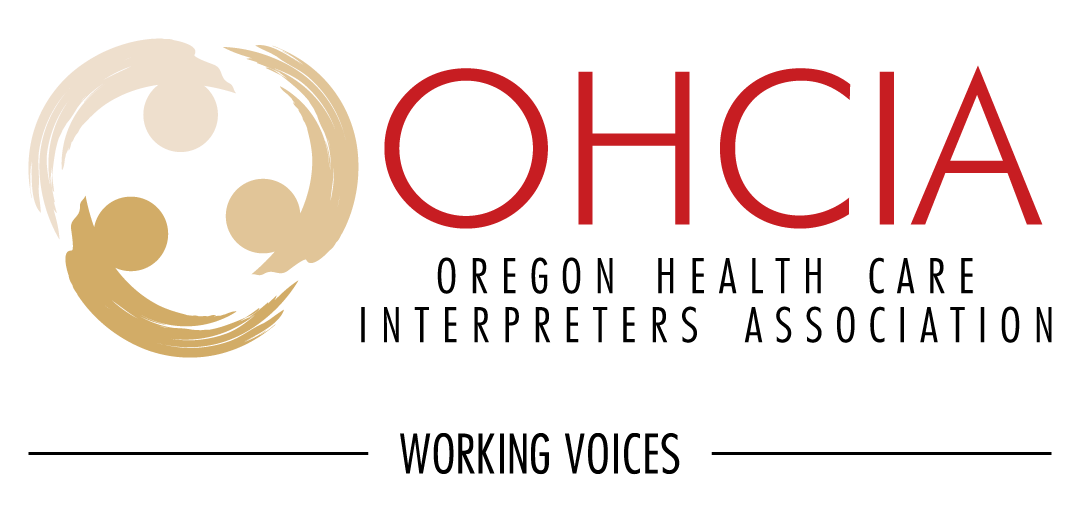10th Annual OHCIA Conference
Honoring the Past
Embracing the Present
Inspiring the Future
Keynote // Schedule // Interpreter of the Year // CEUs & Workshops // Sponsors // FAQ
A quick guide to entering the Zoom Conference
Frequently Asked Questions (FAQs)
Registration and Ticketing
-
Visit this link: Register here
-
When you reach the “Confirm and pay” step during registration, press the “Debit or Credit Card” button.
That will open a separate window for Paypal. In that window, press “Pay with Debit or Credit Card”.
The next screen will ask for an email. This email does not need to be connected to a Paypal account - it is only used for sending a receipt to help track your purchase. Insert your email and press “Continue to Payment.”
Fill out the required information in the form. If you would not like to create a Paypal account, click the “Create my PayPal account…” toggle switch to be off (it will turn gray). Press “Pay Now” to complete your purchase.
Attending the Conference
-
On the day of the event, you will receive an event email at the email address you registered with. It will include a link directly to the event page. After signing into the event, you will have access to direct links into active sessions during the course of the day.
-
In order to receive a course completion certificate for the continuing education units you registered for, and to have a chance to win raffle prizes, you must log into the OHCIA Conference Zoom event on your individual device using your own event account credentials. This will ensure that OHCIA can keep accurate attendance records and properly distribute completion certificates and/or prizes.
Please check the email you used to register for the conference on the day of the conference for a link to join the event. You will need to sign into the event in your internet browser to connect to your CEU course(s).